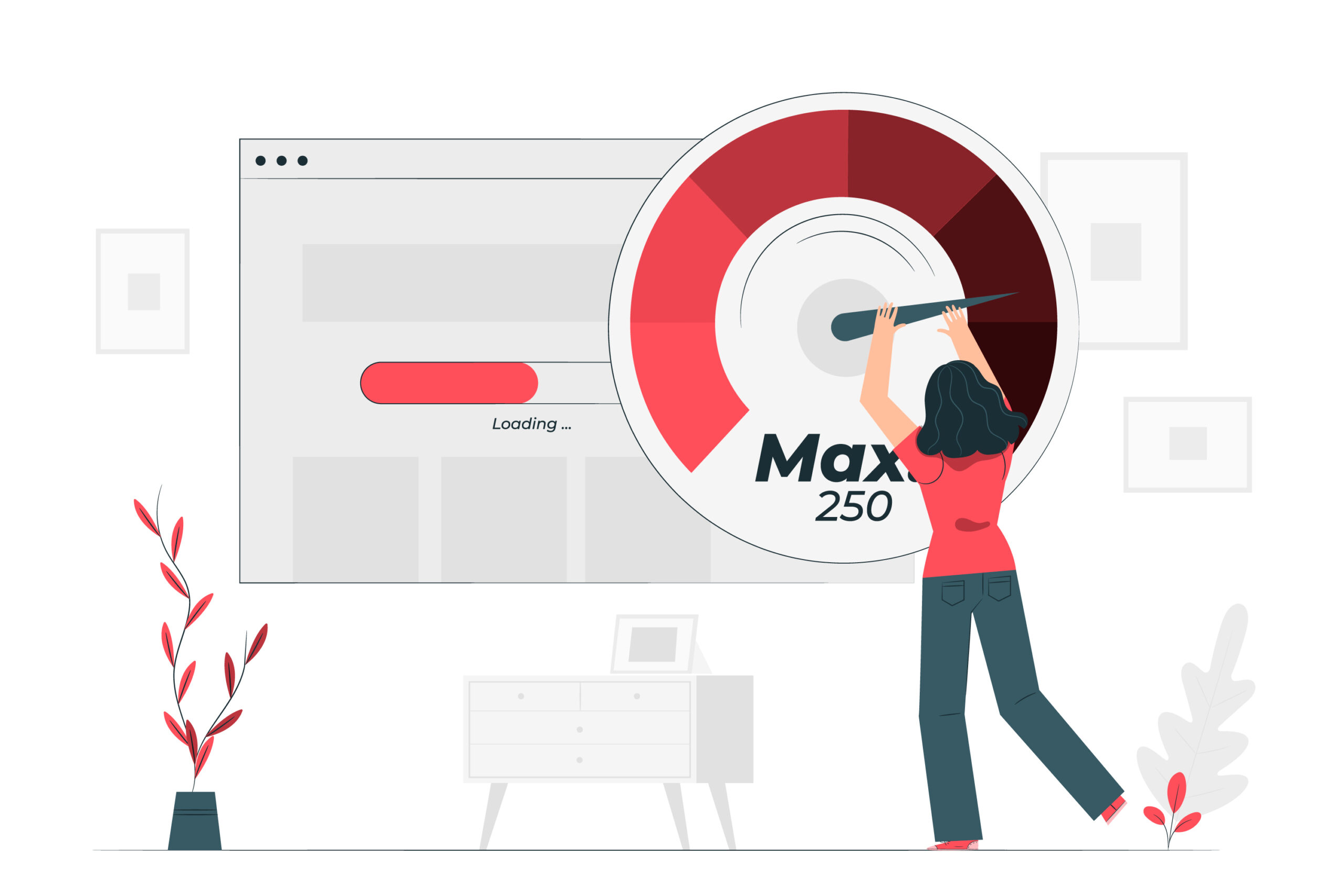Guidelines To Improve Page Speed Of Any Website
Faster websites lead to better engagement, retention, and conversions. Slow loading websites lead to lost business. PERIOD.
Page speed is an SEO factor: lower speed = lower ranking = lower conversion rates.
Typically users bounce more frequently from slow websites (106% increase for 6-second load times). When BBC had a 1 second slower load time, they saw 10% user loss. When Pinterest increased their load time by 40%, their signs and traffic increased by 15%.
The Importance of Website Speed
- SEO Ranking: Search engines like Google consider website speed as a ranking factor. A faster website is more likely to rank higher in search results pages.
- User Experience: Slow loading times can lead to frustration and abandonment. Users are more likely to bounce from a website that takes too long to load.
- Conversions: Studies show that a 1-second delay in page load time can result in a 7% decrease in conversions.
Optimizing Your Website for Speed
Here are some key techniques to improve your website’s speed:
- Image Optimization: Images are often the largest files on a webpage and can significantly slow down loading times.
- Use compressed images: There are various tools available to compress images without sacrificing quality.
- Choose the right image format: Use JPG for photos, PNG for graphics with transparency, and WebP for a more modern, smaller format.
- Replace animated GIFs with videos: Videos can often be smaller than animated GIFs and provide a smoother user experience.
- Serve responsive images: Deliver the appropriate image size based on the user’s device.
- Consider using a Content Delivery Network (CDN) for images: CDNs store your images on servers around the world, delivering them to users from the closest location for faster loading times.
- JavaScript Optimization: Excessive JavaScript can slow down your website.
- Minify JavaScript: Minification removes unnecessary characters like whitespace and comments from your code, reducing file size.
- Defer or asynchronously load non-critical JavaScript: Prioritize loading critical JavaScript that is essential for the initial page render and defer or asynchronously load non-essential scripts.
- Remove unused JavaScript: Regularly audit your code and remove any unused JavaScript libraries or code.
- CSS Optimization: Similar to JavaScript, optimize your CSS for faster loading.
- Minify CSS: Remove unnecessary characters from your CSS files.
- Eliminate render-blocking CSS: Identify and prioritize critical CSS that needs to load for the initial page render and defer non-critical CSS.
- Remove unused CSS: Regularly audit your code and remove any unused CSS styles.
- Optimize Fonts: Using too many fonts or large font files can slow down your website.
- Use web fonts sparingly: Limit the number of web fonts you use and choose fonts that are optimized for web use.
- Consider using font subsets: Only load the characters needed for the specific languages used on your website.
- Cache Static Resources: Caching allows browsers to store frequently accessed resources locally, reducing the need to download them again on subsequent visits.
- Use a CDN: A CDN stores copies of your website’s static content on servers around the world, delivering it to users from the closest location for faster loading times.
- Optimize Server Load and Reduce Server Response Time: A slow server can significantly impact website speed.
- Choose a reliable web hosting provider: Ensure your hosting provider offers a robust infrastructure that can handle your website’s traffic.
- Optimize your server software: There are various ways to optimize your server software for faster performance.
How To Optimize Images To Make Website Faster
Unoptimized images can significantly slow down your website’s loading speed. This is especially true for users with slower internet connections. Image optimization is a great place to start improving your website’s speed because it often has a significant impact.
Image Compression:
- Original Size: Images captured on cameras or phones can be very large (4MB-10MB).
- Uncompressed Images: A typical uncompressed image for the web might be around 500KB.
- Lossless Compression: Reduces file size by 75% or more without sacrificing quality. Tools like Tinypng can help.
- Lossy Compression: Can further reduce file size (50% or more) with minimal quality loss. Use with caution for critical images.
Using the Right Image Size:
- Problem: Downloading larger images than displayed wastes bandwidth.
- Solution: Use properly sized images. Consider different sizes for mobile and desktop users.
- Responsive Images: Techniques like media queries or
image-setallow delivering the appropriate image size based on the user’s device.
Image Types:
- Vector Images: Ideal for logos, icons, or simple graphics. Maintain quality at any size (.SVG format).
- Minify SVGs with tools like SVGO and use Gzip compression for smaller file sizes.
- Raster Images: Best for photos (.jpg, .png, .WebP). Quality decreases with zooming.
- Use responsive images for different device sizes.
- WebP Images:
- Smaller Size: WebP images are generally smaller than JPG or PNG while maintaining quality.
- Conversion Tools: Use
cwebpfor one-time conversions or Imagemin plugin for automated workflows. - CMS Plugins: Plugins like WebP Express can handle WebP conversion in WordPress.
Alternatives to Animated GIFs:
- GIF Size: Animated GIFs can be large compared to videos.
- Convert to Video: Use FFMpeg to convert GIFs to MP4 or WebM (smaller formats).
- Video Code: Set the video to autoplay, loop, and mute for a similar effect as a GIF.
Automation with Image CDNs:
- Benefits: Image CDNs specialize in optimizing and delivering images, reducing server load and improving speed.
- Automatic Transformations: They automatically resize, format, and compress images based on user needs.
- Popular Options: Imagekit.io, BunnyCDN, and Cloudinary offer free plans with limitations or paid plans for higher traffic.
Conclusion
Website speed optimization is an ongoing process. By implementing the techniques outlined above, you can significantly improve your website’s loading times and create a better user experience. Here are some resources to test your page speed:
- PageSpeed Insights: https://pagespeed.web.dev/
- WebPageTest: https://www.webpagetest.org/
- GTmetrix: https://gtmetrix.com/
- Pingdom: https://tools.pingdom.com/
By following these guidelines and using the provided resources, you can make your website load fast and keep your users happy!